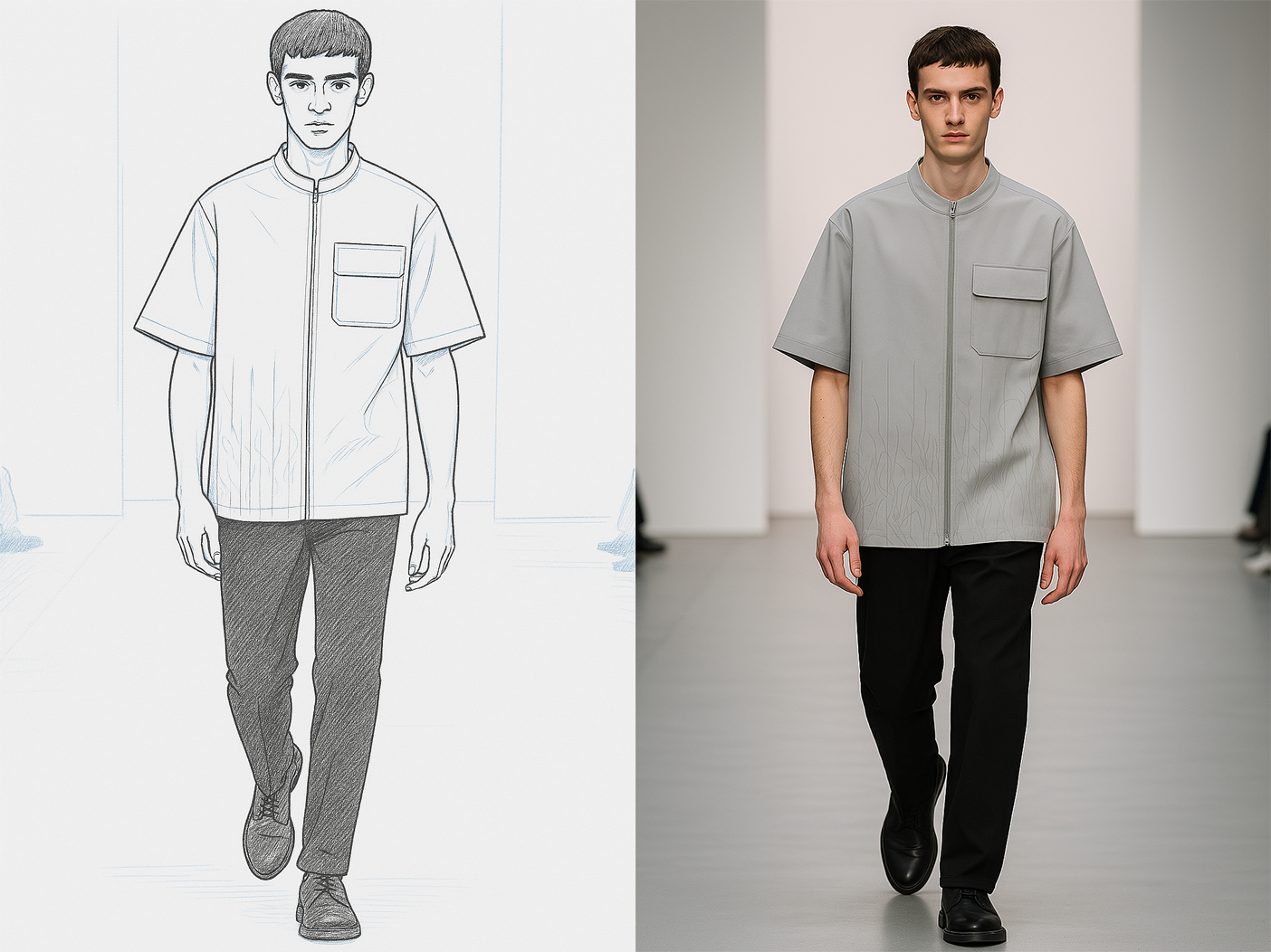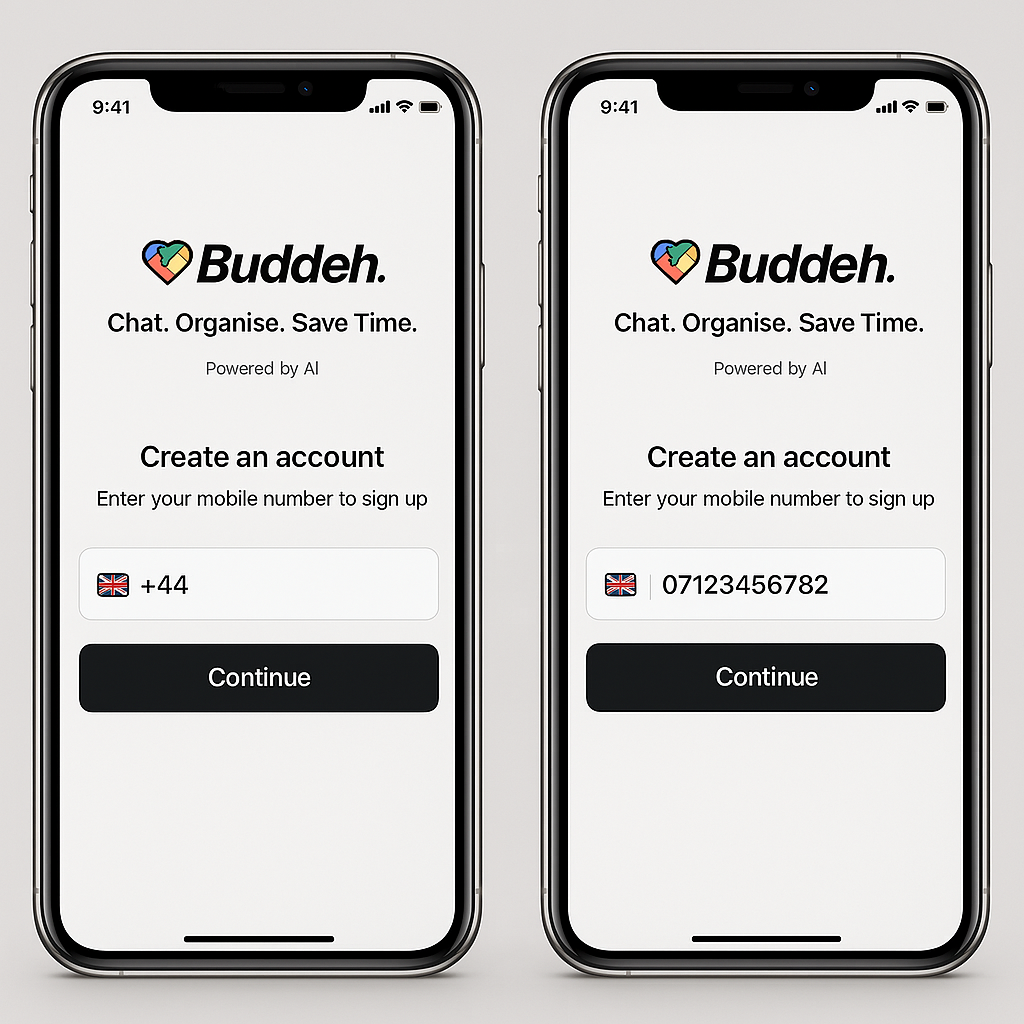ChatGPT just changed the game for image creation…
Sketch turned into a photorealistic image. Fashion model on a catwalk. All imagery generated by ChatGPT
Here’s What That Means for Designers
ChatGPT’s new image generation feature has quietly changed the way we work as designers.
We’ve had AI image tools for a while now. Midjourney, Grok, and a bunch of others. Some great, some confusing, all moving fast. But this new addition from OpenAI does something different.
It brings visual thinking right into your design workflow. Instantly.
Why this actually matters
As a service designer, one of the most important (and overlooked) parts of the process is showing an idea before it exists. A rough concept, a sketch in a notebook, or a half-formed idea that just needs something visual to move it forward.
Now I can take a sketch, literally something from my notebook, and turn it into a visual mockup using ChatGPT in seconds.
Real example: Sketch to concept in no time
I mocked up an app interface by hand. Rough wireframes, quick notes — nothing fancy.
Then I asked ChatGPT to generate an image based on my wireframe.
It gave me a clean visual of what that app could actually look like in real life. Buttons, layout, colour, structure — all based on my input.
No, it wasn’t my final design.
It wasn’t Figma.
But it gave me something tangible to work from.
Now, instead of spending hours on high-fidelity design for early-stage ideas, I can use these visuals to guide what I do next in Figma. It speeds up thinking, it helps me explain things to others, and it pushes my design ideas forward, faster. Think of the amount of time saved and effciencies created through this.
Designers — this isn’t a threat
It’s a tool.
Yes, it makes visuals faster.
Yes, it reduces the time from idea to concept.
But it still relies on you — your eye, your creativity, your judgment.
You still need to know what’s good.
You still need to iterate, test, and refine.
You still need to bring it all together.
This isn’t the end of the design process.
It’s a new beginning for how we sketch, ideate, and build.
Where I see this helping most
Early-stage product ideas
Service concepts
Design sprints
Workshops
Client demos
Internal alignment
Basically, anywhere you need to show what you’re thinking — without spending hours building a pixel-perfect screen.
Final thought
Design is still about understanding users, solving problems, and crafting the right solution. That hasn’t changed.
But now, we have a faster way to move from thoughts to visuals — from sketchbook to screen.
And if it helps me get one step closer to solving the right problem, I’m all for it.
I’ll keep testing. I’ll keep sharing what works.